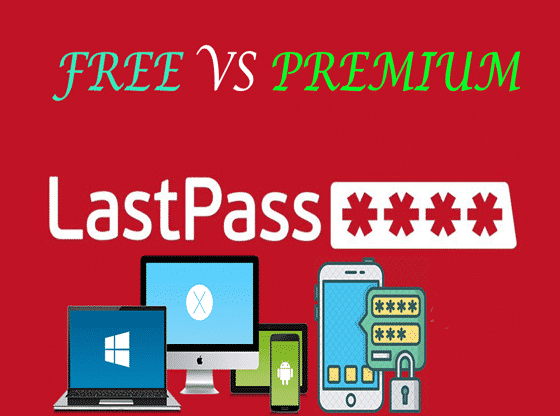Check out the detailed comparison between LastPass free vs premium plans in 2020. If you are active on the internet and having multiple accounts on different sites, then having a password manager is a critical security aspect recommended by security experts.
The password manager helps you to defend against hackers who are trying to hack your accounts. With a password manager, you don’t have two worry about remembering the complex passwords.
What is LastPass?
Lastpass is a popular password manager use to secure different types of usernames and passwords. Save your login details in LastPass for secure and fast logins.
With LastPass, you can even save your purchase details for safe autofill the purchase form. Generate unique and strong autofill login passwords with LastPass.
LastPass Free Vs Premium Plans
If you are looking to use LastPass and want to know the difference between the LastPass free vs premium plans? So in this post, we are trying to explain to you the features of free and premium LastPass account. If you are the first time using any password manager, then you can start with the free version.
Lastpass can mainly divide into two plans that are personal and business plans. The personal plans can further be subdivided into free($0), premium($3), and families($4). Business plans also have sub plans like teams($4), enterprise($6), Mfa($3) and Identity($8).
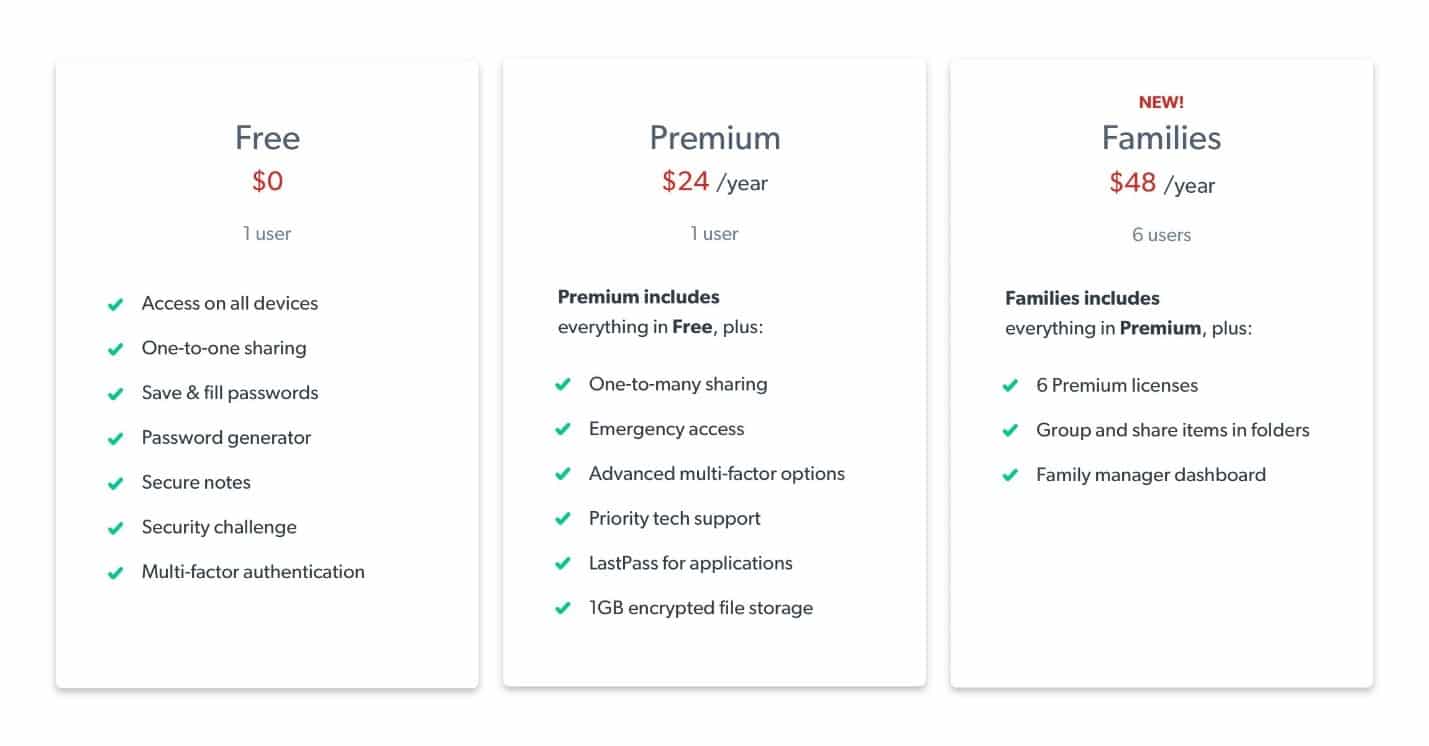
LastPass — Free Version Features
1. One-to-one sharing
Since you may have some accounts then you want to share with trusted individuals, such as joint bank accounts or video streaming sites, LastPass Free allows you to share those passwords with any individual.
Open the LastPass vault and click the share button. Please enter the email of that person, and the info sent in a secure encrypted format.
2. Password generator
Lastpass suggests random and robust passwords whenever you are trying to create new accounts.
3. Multi-factor authentication
Lastpass makes your accounts more secure by providing multilevel security checks.
4. All-device access
If you are using multiple devices to log in than LastPass is also available for various devices. LastPass is available for phone, tablet, laptop, and desktop for easy syncing.
5. Auto-fill
LastPass automatically enters your form and passwords details when you are trying to login. Check how to use autofill feature on android oreo.
6. LastPass Authenticator
This supports three main methods, such as including 6-digit time-based codes, 6-digit SMS codes, and one-tap push notifications.
7. Secure notes
Save your important documents such as credit cards, voter id cards, identification documents, and other relevant data digitally.
These are some standard features available mostly on the free and premium versions. Above that, if you are looking for more secure and superior features, than you should go for premium plans.
Comparing LastPass Free With Premium Plan.
LastPass — Premium Version Features
As mentioned above, the LastPass premium contains most of the features available in the free version. The most common features include password vault, security challenge, auto-fill, password generator, and all-device access.
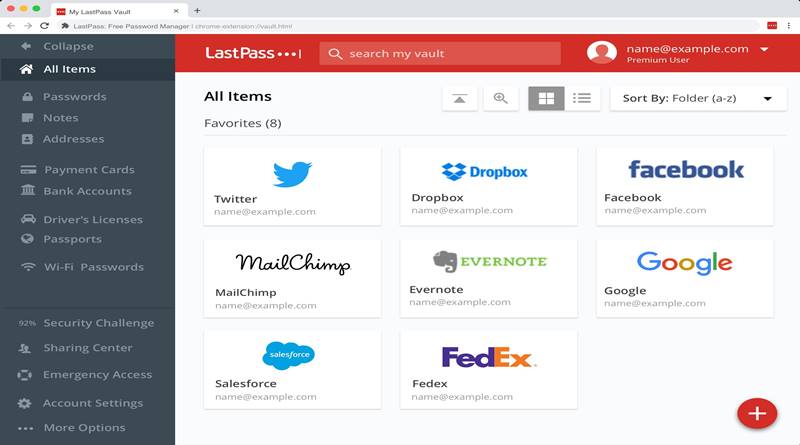
Also, it has some advance feature like Authenticator, secure notes, password sharing, and multi-factor authentication. However, the premium features that LastPass having are described below.
1. One-to-many sharing
As you know, the LastPass free version allows only one-to-one password sharing. But with the LastPass premium, you have the authority to share a password with multiple people.
The password you are going to share is an encrypted form, so only authorised people can access those passwords.
2. Advanced multi-factor authentication
With the LastPass premium version, you can get advanced security features such as yubikey, sesame, and touch fingerprint authentication.
3. Emergency access
These features allow your friends and family to access your essential documents and passwords in case of an emergency. Firstly you have to add certain trusted people in your account.
After that in emergency cases, your designated contacts can request access to your account. So that you can receive your passwords and notes in any troublesome situation.
4. 1GB encrypted file storage
Get up to 1gb encrypted space for your personal documents. Best way to secure your own documents with enough storage space. Since all the data stored in encrypted form.
It’s secure for you to store Social Security numbers, bank account numbers, combinations to safes, passport numbers, etc.
5. Priority Tech Support
Lastpass premium users get the priority attention if you have any queries related to LastPass. Therefore you can get a faster response as compared to free account users.
Conclusion:-
In my opinion, Lastpass is one of the best password managers for storing passwords and documents. The best feature, in my opinion, is the emergency access and 1gb encrypted storage for a premium account.
If you are still not sure about the LastPass Free vs premium version, then go for the one-month premium trial version of LastPass.